The Gesture drawing tool is one of the
highlights of KingDraw APP. The gesture drawing tool can quickly draw the
chemical structure formula, effectively improving the efficiency of structural
drawing.
It's a pity that such a powerful tool won't
work. Today, we will give you a detailed introduction to the use of gesture
drawing tools.
How to Enter Gesture Drawing Mode
Open the drawing interface of KingDraw APP,
click on the [gesture drawing tool] in the upper right corner, and you can enter
the gesture drawing mode.
How to Graw With Gestures
The Gesture Drawing tool currently supports
more than a dozen drawing gestures, allowing you to quickly draw the desired
structure.
Don't worry about so many gestures you
can't remember?
Just long press the [gesture drawing tool]
button.
You can view the gesture checklist!
Common Operation Gesture:
1. Two-finger translation: you can move the
artboard.
2. Two-finger pinch: you can zoom the
artboard.
3. Single-finger double-click: can be
positioned in the middle of the artboard and restored zoom.
4. Quickly draw on the right side of the
artboard: you can open the periodic table of contents.
5. Quickly draw on the right side of the artboard: you can open the common group directory.




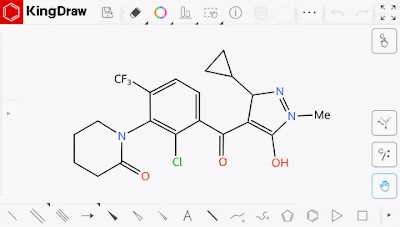



No comments:
Post a Comment