In the installing process of KingDraw Windows PC, some users will encounter some problems based on different computer systems. Today, we have summarized several problems during installation and use, and corresponding solutions.
Common problems during installation
- Prompt path error
The default installation path is [D:\kingdraw\]. If the prompt is invalid, you need to select the other disk where the system is located on the [Custom Install] page for installation.
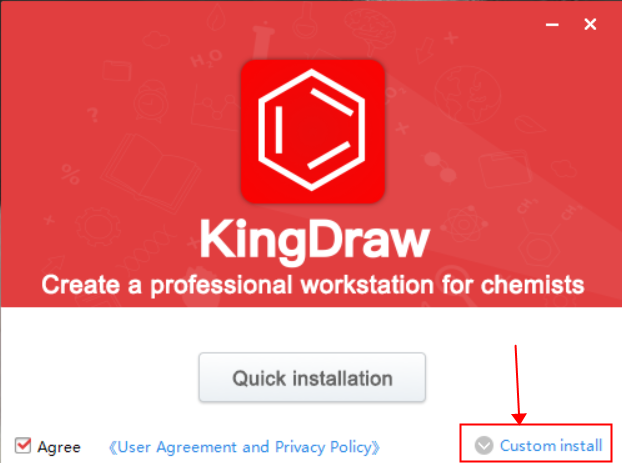
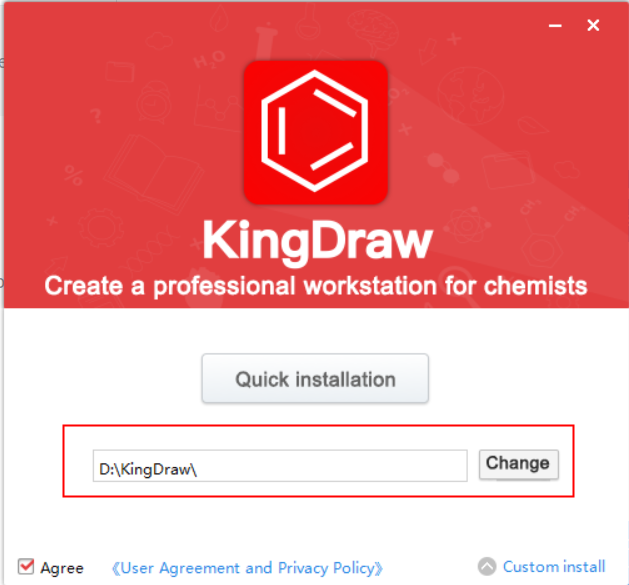
2. Prompt NSIS Error
This error is usually caused by the incomplete download of the installation package. You can try to change the browser to download and install again. Or you can turn to KingDraw for help.
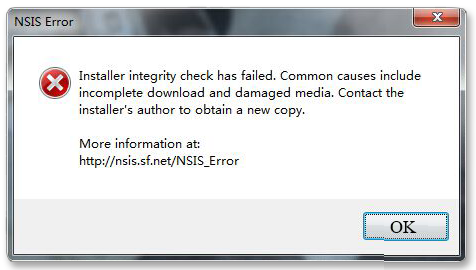
3.Prompt to install .NET Framework v4.5.2
.NET Framework is Microsoft’s .NET development framework. KingDraw is developed based on this framework. Therefore, during the process, if the framework is not installed on the computer, a prompt will pop up.
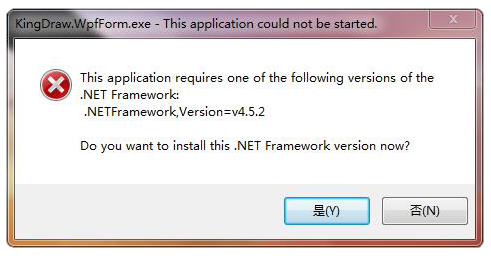
In this case, click “Yes” at the bottom of the pop-up window to install. If the installation is not successful, you can also download it on the official website and install it separately.
.NET Framework official website URL:
https://www.microsoft.com/zh-CN/download/details.aspx?id=42642
4.Prompt to install Microsoft Visual C++ 2013
Microsoft Visual C++ 2013 is Microsoft’s runtime library. If it is not installed, a prompt to will pop up. Some functions of KingDraw need to call this runtime library. Follow the prompts and install.
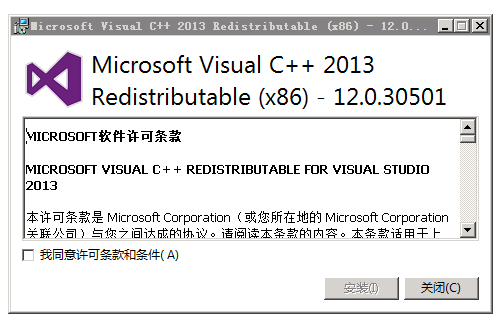
5. Windows Defender SmartScreen prevents the software installing
Your Windows is probable set to [The Microsoft Store only (recommended) ], then you won’t be able to install apps from anywhere else.
You can run it by:
Click on the ‘More info’ link;
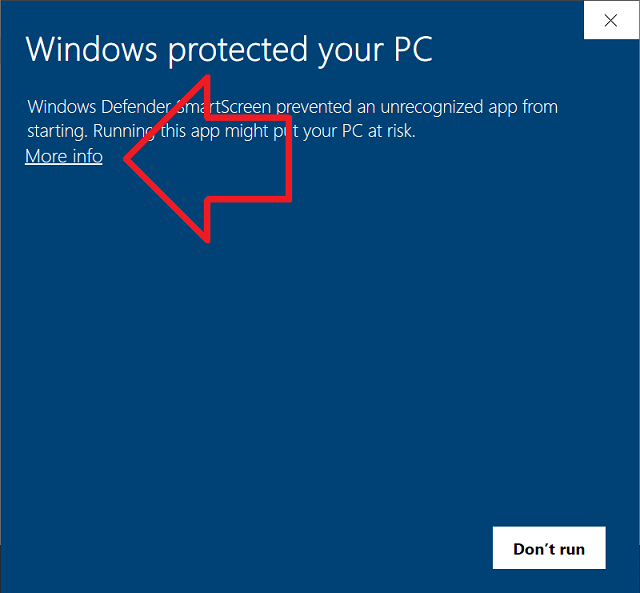
Click on the ‘Run anyway’ button.
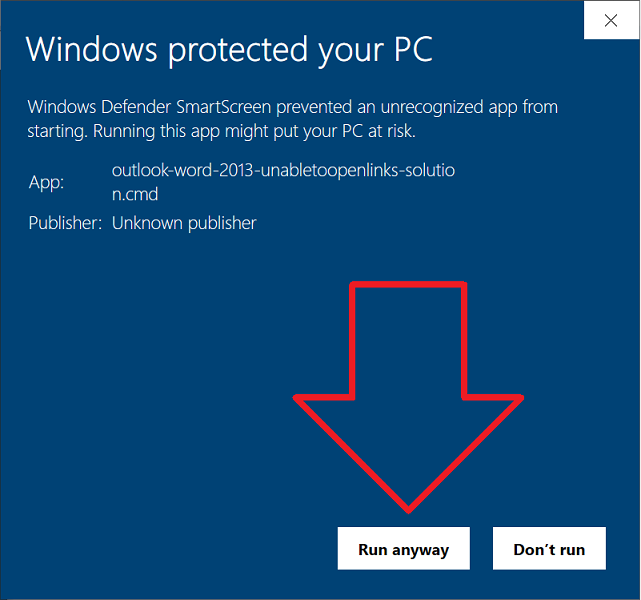
Because KingDraw needs to communicate with software such as Word and call the underlying logic of the system, some antivirus software will pop up a security prompt.
In this case, please select the “Allow all operations of the program” option. Selecting other options may affect the intercommunication between KingDraw and Word, or cause other problems.
6.Solution when the program cannot be opened
>>Confirm the current operating system version
KingDraw on PC supports Win7 and above. KingDraw is not available on system that doesn’t upgrade to Win7.
Special note: Individual Win8 systems cannot be supported.
>>Confirm whether the antivirus software stop
Because KingDraw PC version needs to write some setting data to the registry, and the installation plug-in supports intercommunication with Word and other software, during the installation process, some antiviurus software will pop up a security prompt. We need to choose all to agree before we can use all the functions of the software normally.
If you choose other options, you can reinstall the software. When installing again, make sure that all security prompts select the consent option.
>>Confirm whether it cannot be opened due to the high security level of the operating system
When certain versions of Windows systems require high security permissions, KingDraw cannot be opened. In this case, you need to find the “KingDraw.WpfForm.exe” file in the installation directory, right-click, and “Run as administrator”.
Installing KingDraw on the system disk(almost C disk)is easy to cause this problem, so it is recommended that you do not install the program in the system disk.
>>How to run the program as an administrator?
1). Right-click on the KingDraw desktop shortcut and select “Open File Location” from the menu;
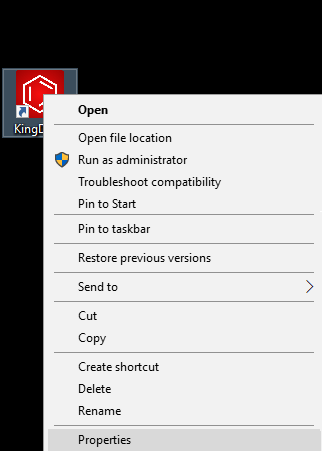
2). Right-click the “KingDraw.WpfForm.exe” file in the file directory and select “Run as administrator”.
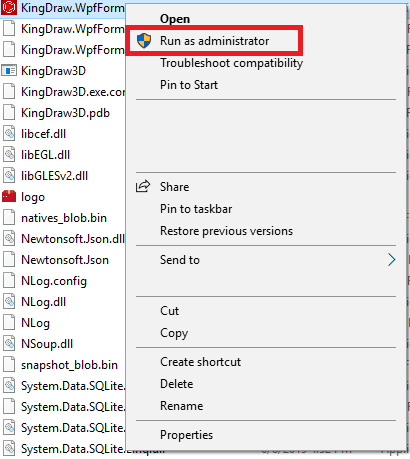
7.Solution when unable to open canvas
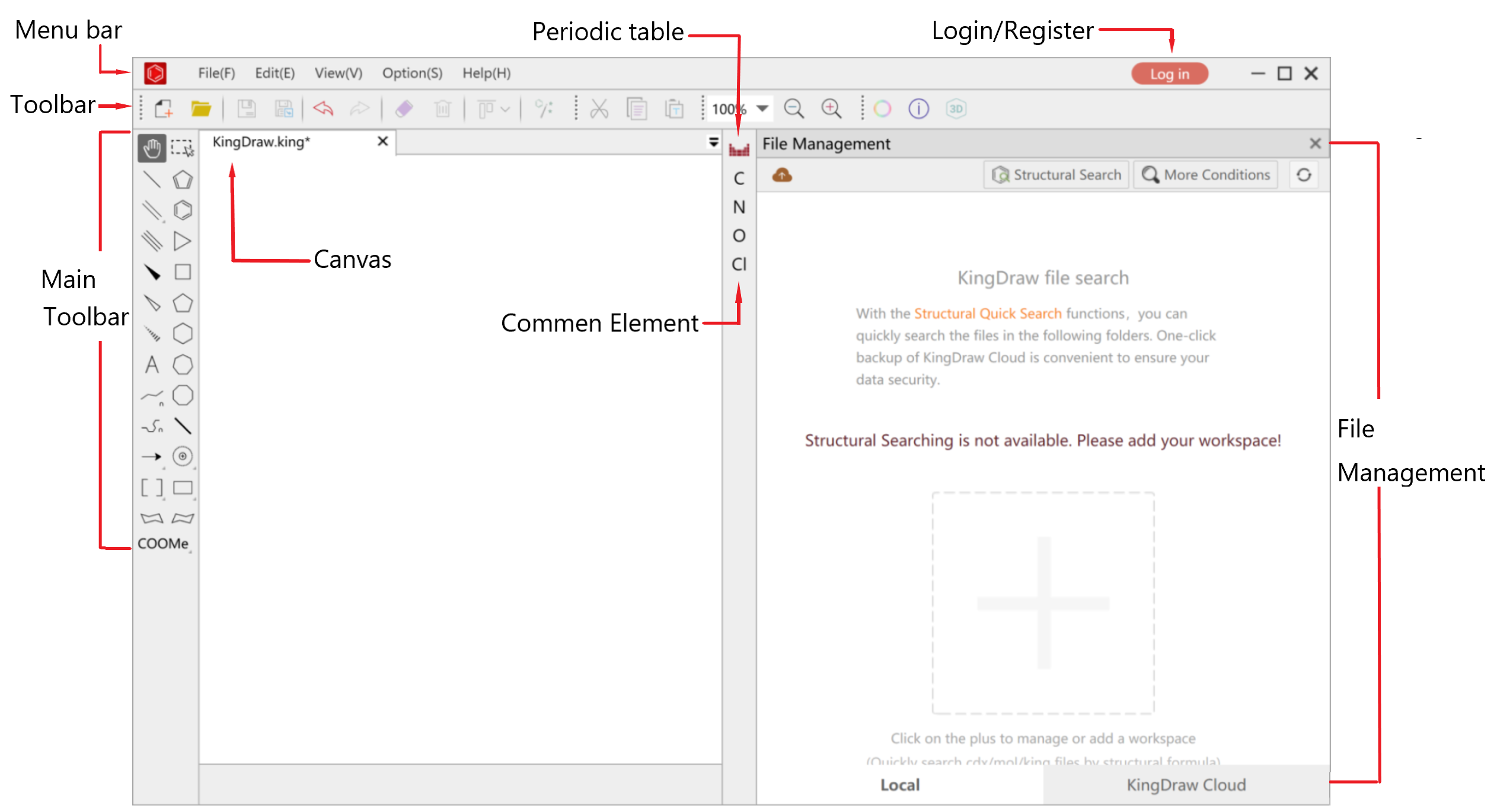
If you encounter the problem that the canvas cannot be opened, it is generally due to the high security level of the operating system, and you need to “run as administrator” in the installation directory.
8.Reset password
If you forget the password, you need to click [Forget] to retrieve the password and enter the password retrieval page.
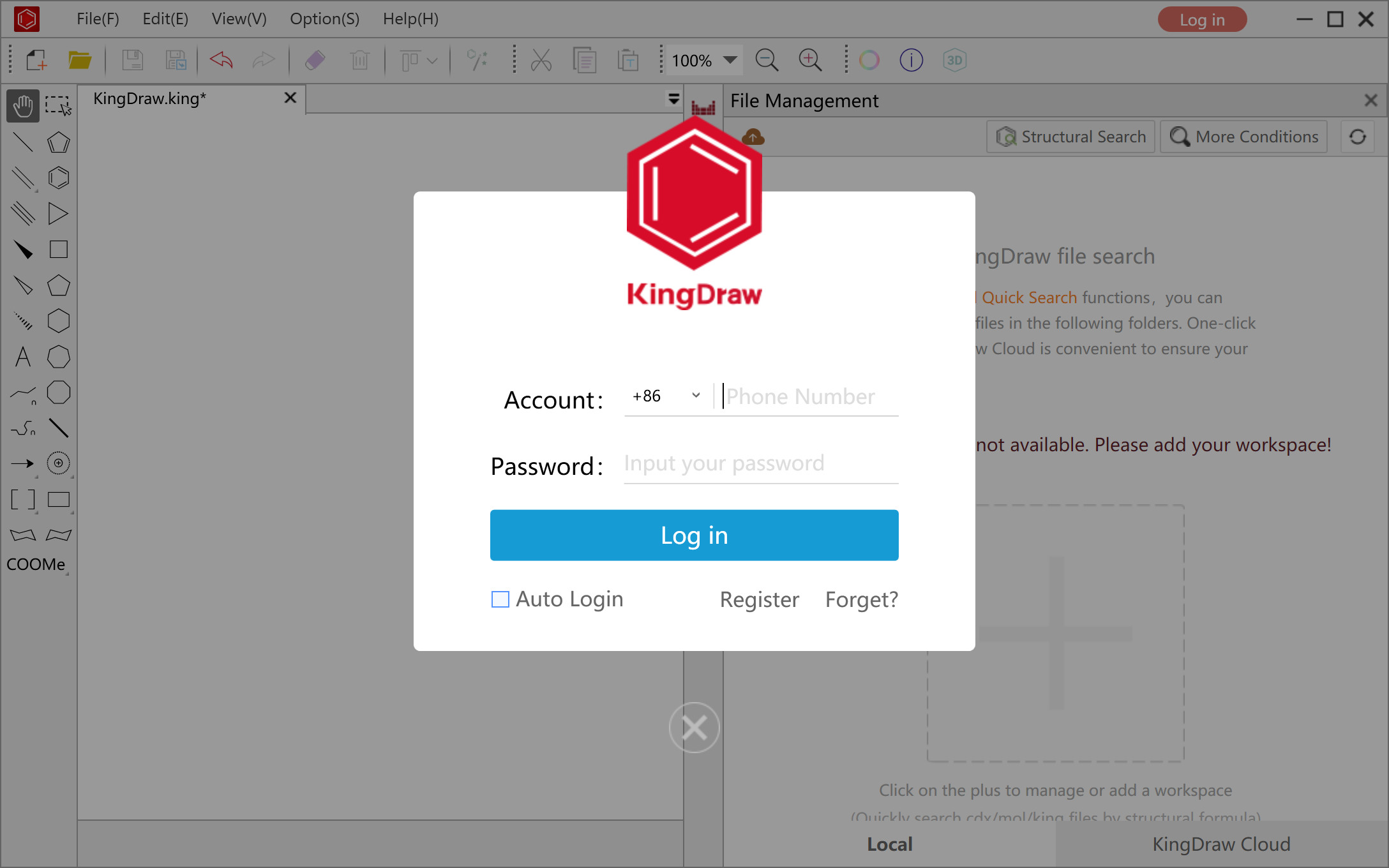
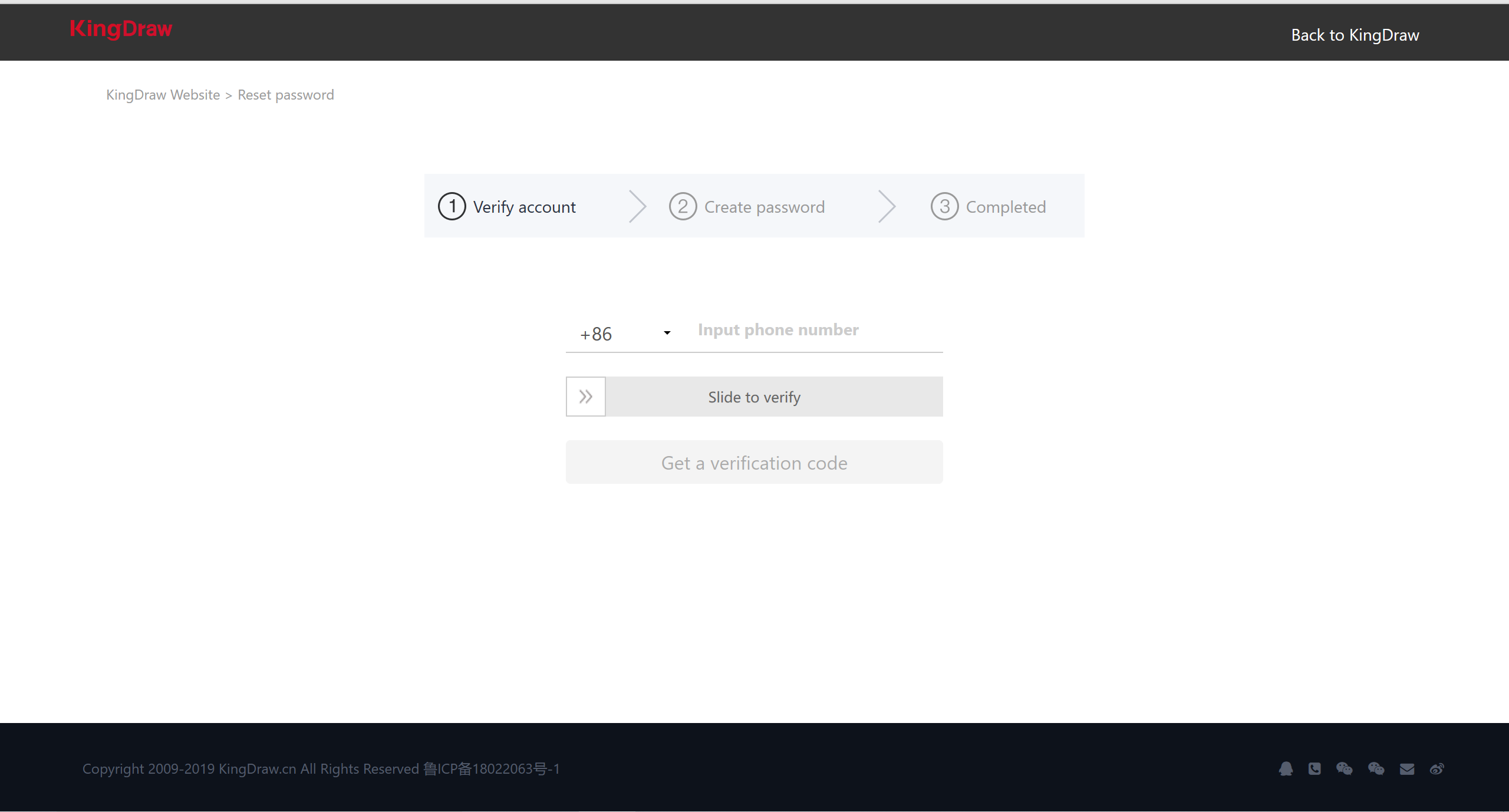
If you enter the wrong password 6 times in a row, the account will be locked for 1 hour.
9.Solution for unable to copy structure to software such as Word
>>Confirm whether you are using Microsoft Office related software
KingDraw PC version currently only supports interworking with Microsoft Office related software, and does not support interworking with other office software such as WPS.

>>Confirm that the security software prompts all to agree
Because KingDraw needs to call the underlying logic of the system to communicate with Word and other related software, some antivirus software will pop up security prompts during system installation and when the program is first opened. We need to select all consent options before we can fully use all the functions of KingDraw.
When you cannot communicate with Word and other software, you can reinstall the software and ensure that all antivirus software allow installing.















No comments:
Post a Comment