The longing was with us day and night.
The kernel of KingDraw canvas has finally been upgraded!

Drawing on the upgraded canvas is clearer.
Drawing complex structures will not freeze.
The quality of exported pictures is also greatly improved.
[Image identification], one-click [Copy as ChemDraw] and other functions will also be launched.
You can experience all the above new features in the new KingDraw v 2.0.0 beta version for PC. ↓↓↓

You can download the KingDraw v 2.2.0 beta version on official website
Official website address: http://www.kingdraw.com/
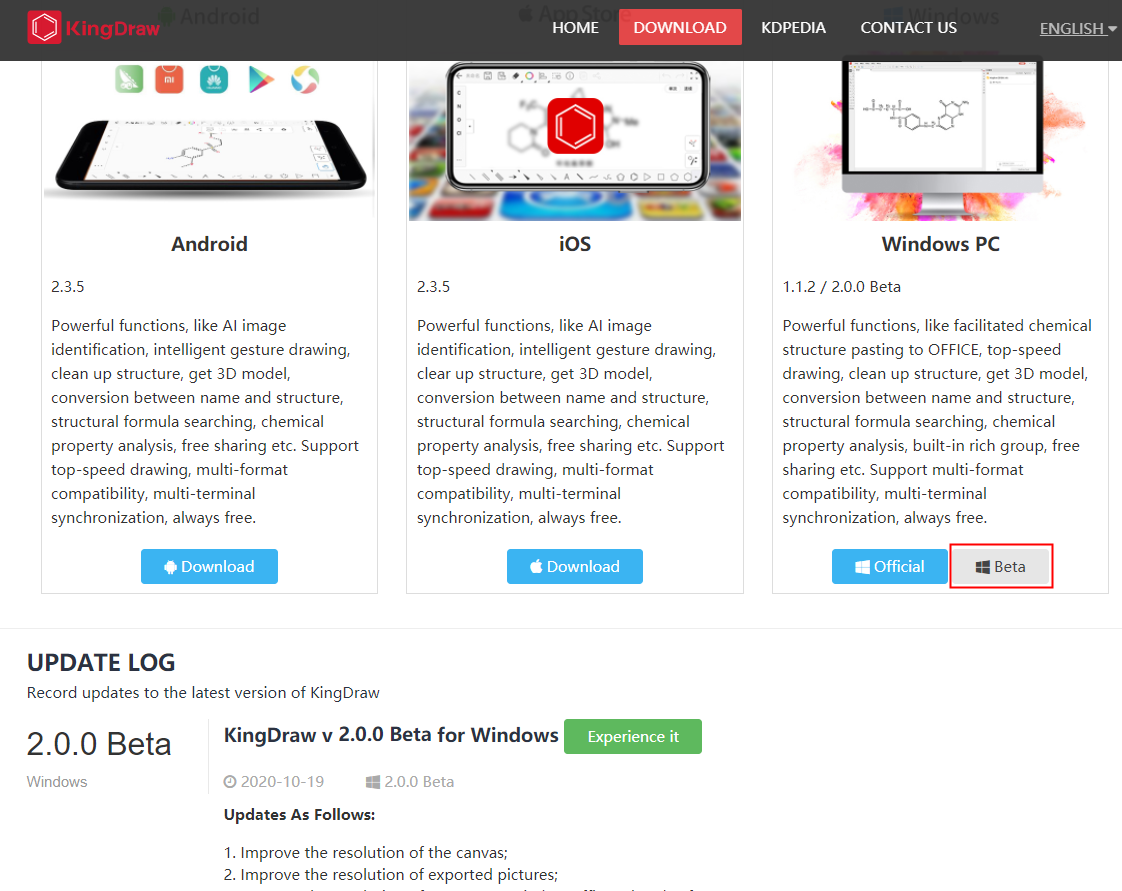
The subsequent release of KingDraw for PC will adopt two independent release routes-beta and official version.
[Beta version] The latest features will be released in advance to collect suggestions and make improvements, suitable for users who like to experience new features for the first time.
[Official version] is a relatively stable version, suitable for users who are satisfied with the current functions and pursue program stability.
Currently, the updates of the two versions are independent of each other. You can download the appropriate version according to what you need!
Not much to say, come and learn more with me~
Upgraded kernel highlights
Highlight 1: The resolution of the canvas is improved, and the drawing of complex structures is not stuck
After the kernel of the new canvas is upgraded, the drawing clarity of beta version will be greatly improved, and drawing complex structures will not be stuck.
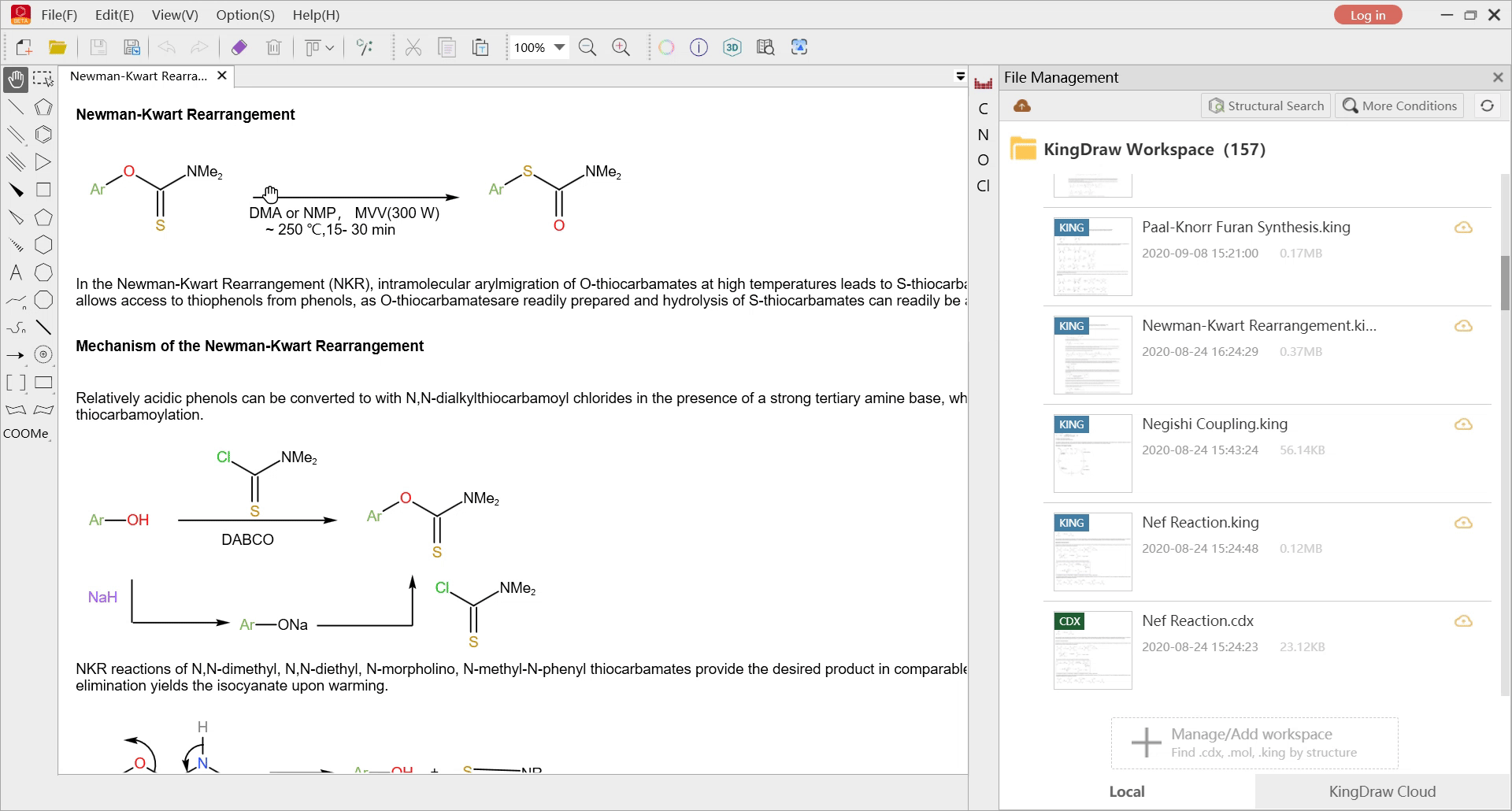
Highlight 2: Exported pictures are clearer
After the kernel is upgraded, when saved the file as png format, the clarity of the exported image will also be improved.
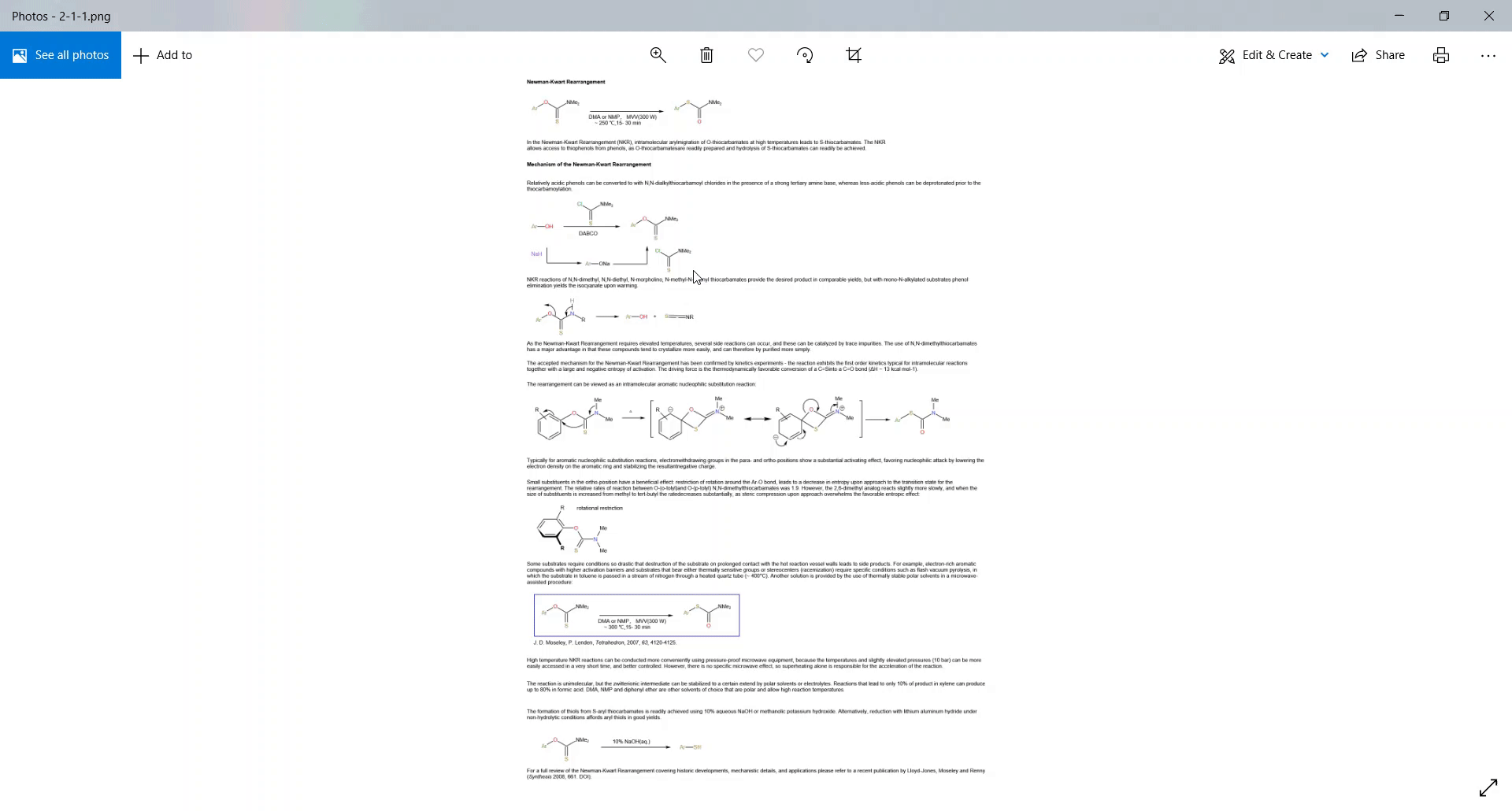
Highlight 3: Improve the clarity when importing to other software
After using the new canvas kernel, the structure files we copied to Microsoft Office related software such as Word and PowerPoint will be clearer.
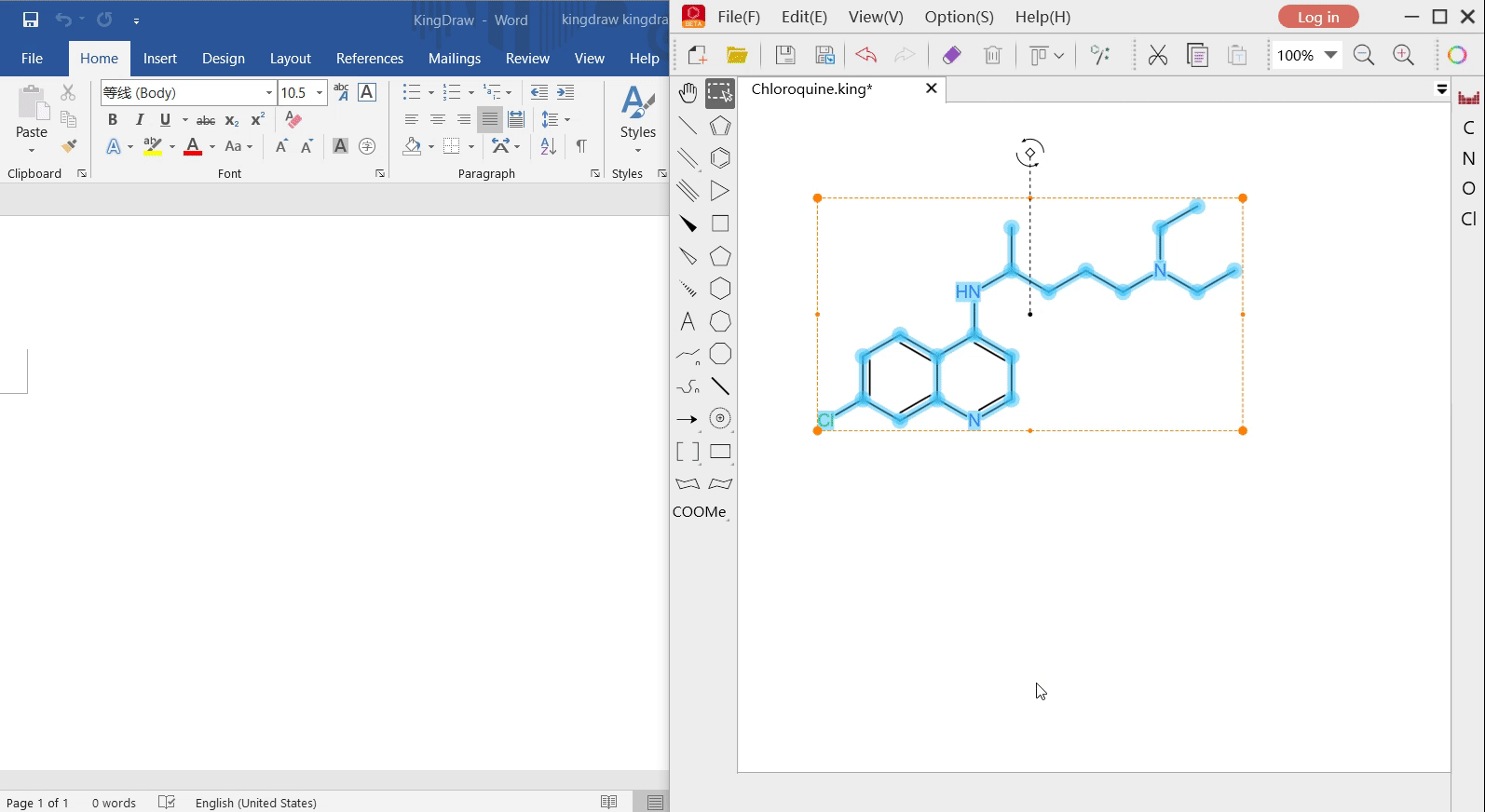
KingDraw PC version other updates
Add [Image Identification] function
The long-awaited [Image Identification] function is added to the brand new KingDraw beta version for PC. Users only need to pick up from picture (bigger is better) to transfer the corresponding structure to the canvas, which greatly improves the efficiency.
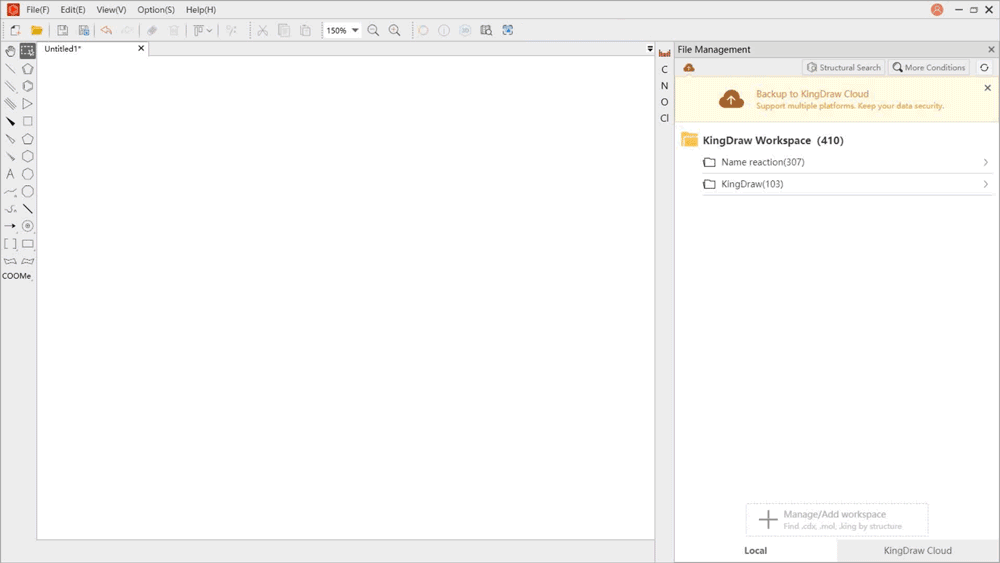
Support one-click copy to ChemDraw
In the new version, the “ChemDraw” option is added to the [Copy As] option of the right-click menu, which can help us copy the structure into ChemDraw more quickly.
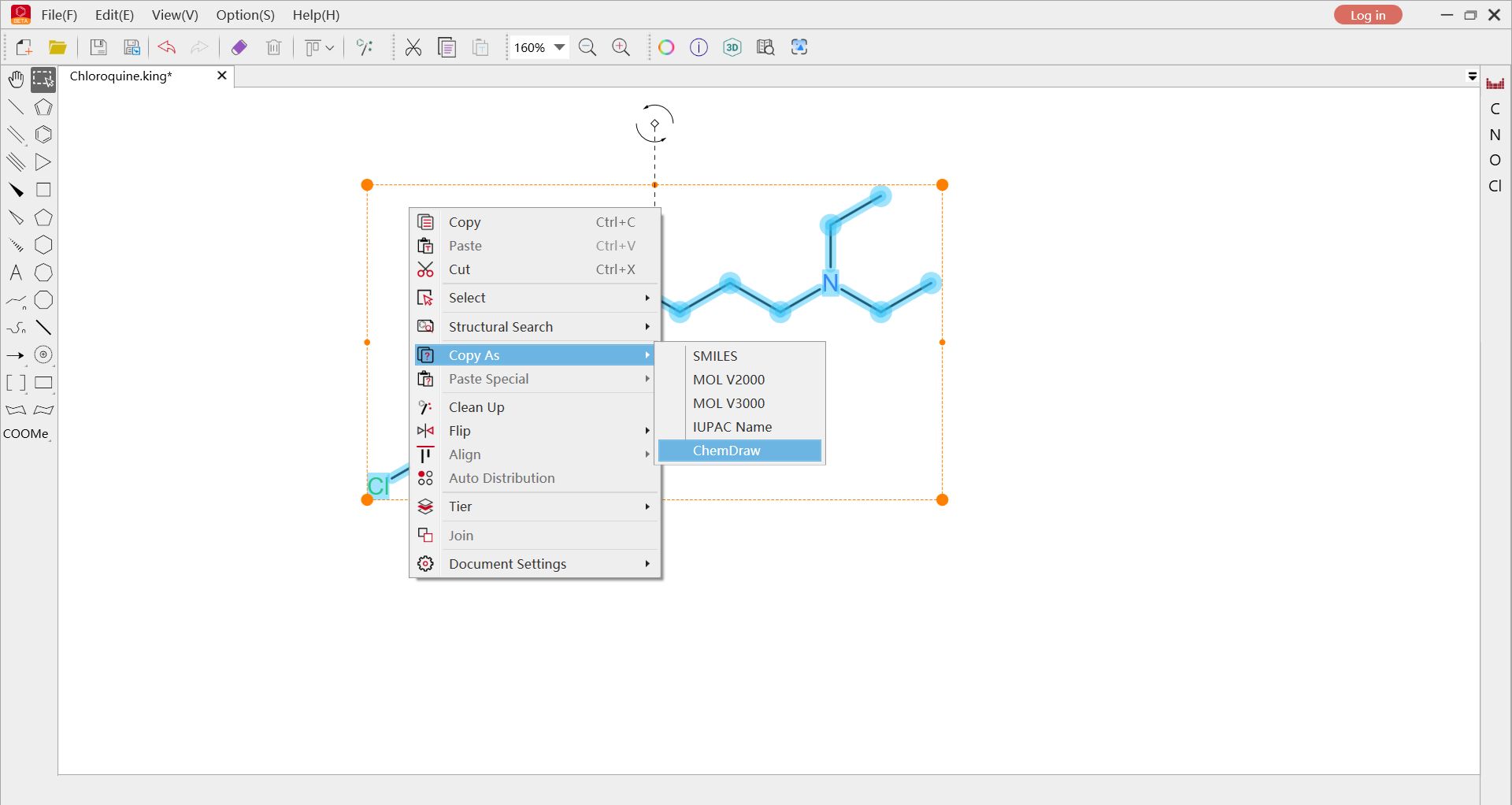
After selecting the content, open the right-click menu → [Copy As] → [ChemDraw], directly select [Paste] in ChemDraw or use the shortcut [Ctrl+v] to complete the copy.
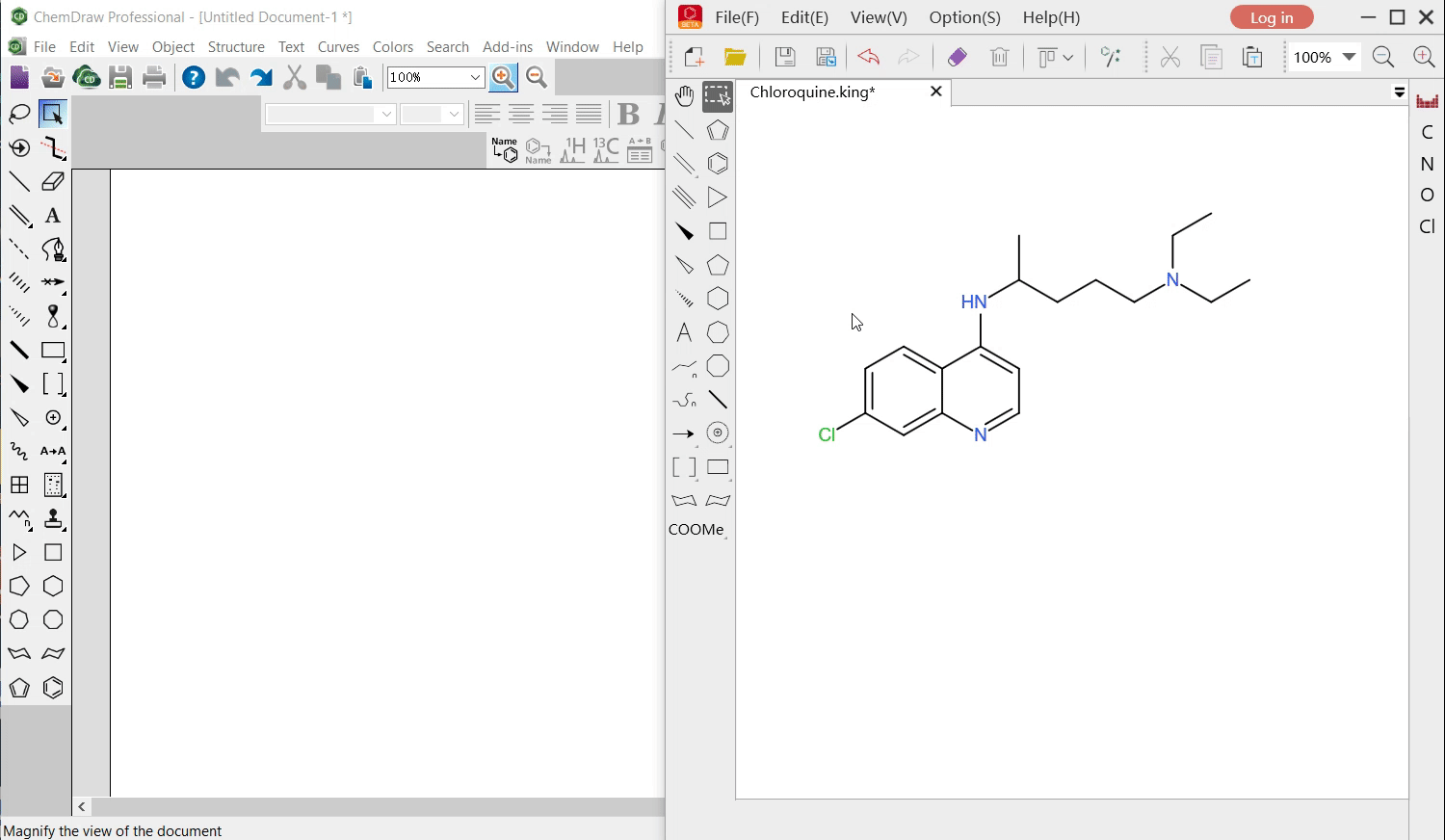
New flip function
In the right-click menu, a new mirror flip function is added, including [Flip horizontally] and [Flip vertically].
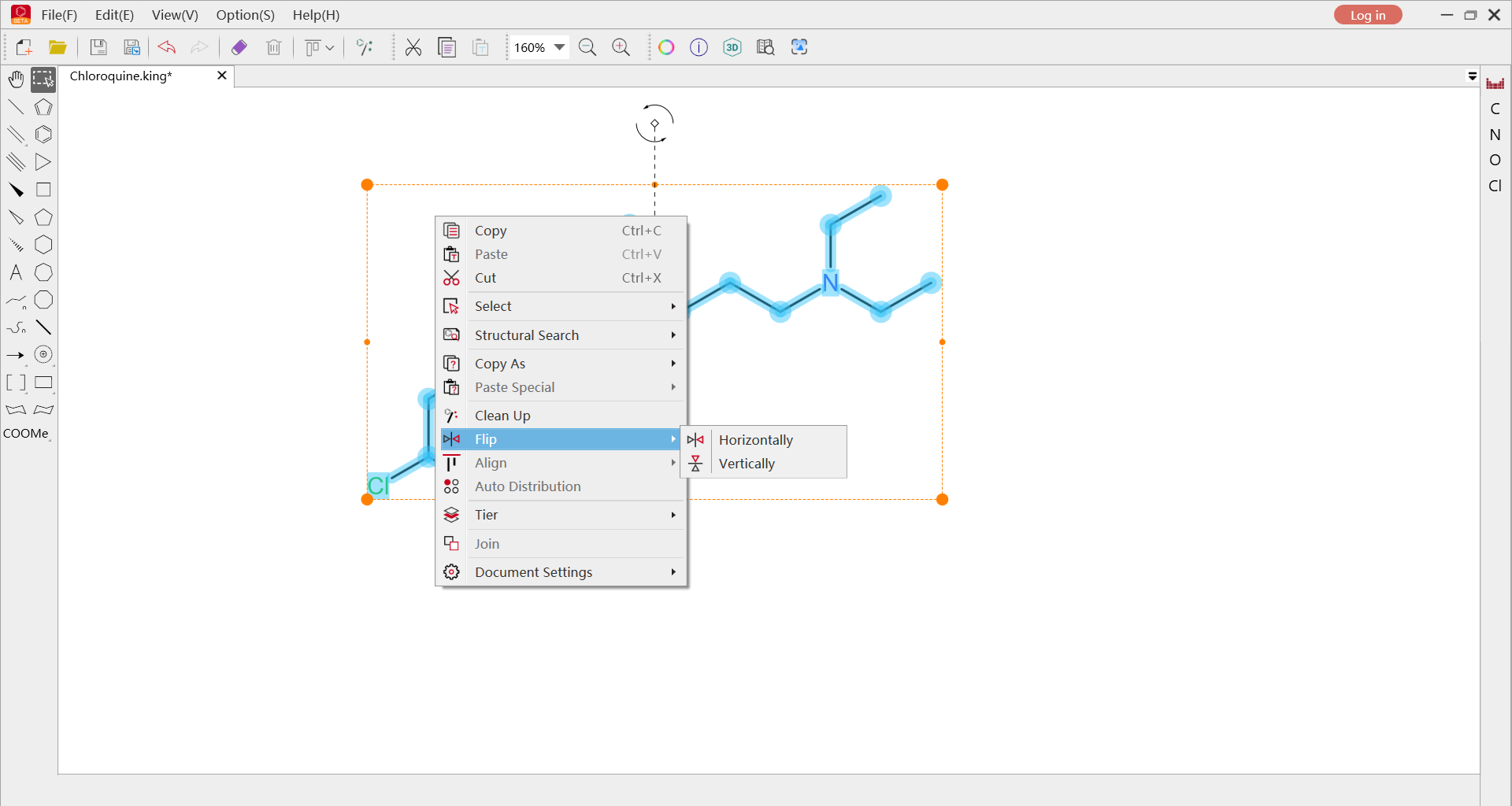
After selecting the content, in the right-click menu [Flip], select [Horizontally] or [Vertically] to adjust the content.
There are many small optimizations in the new version waiting for you to discover.
Go and download the KingDraw V2.0.0 beta version to experience it~



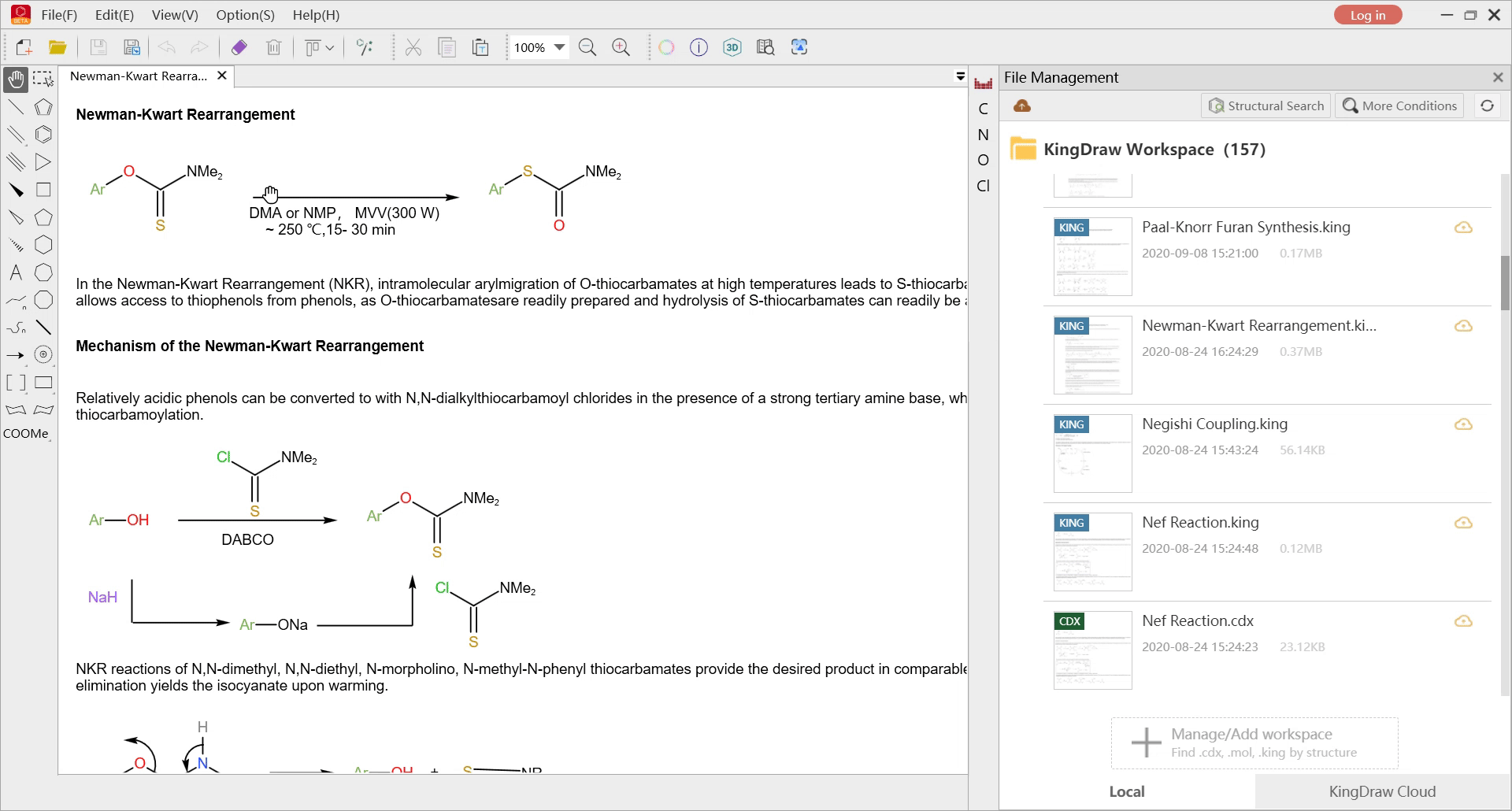
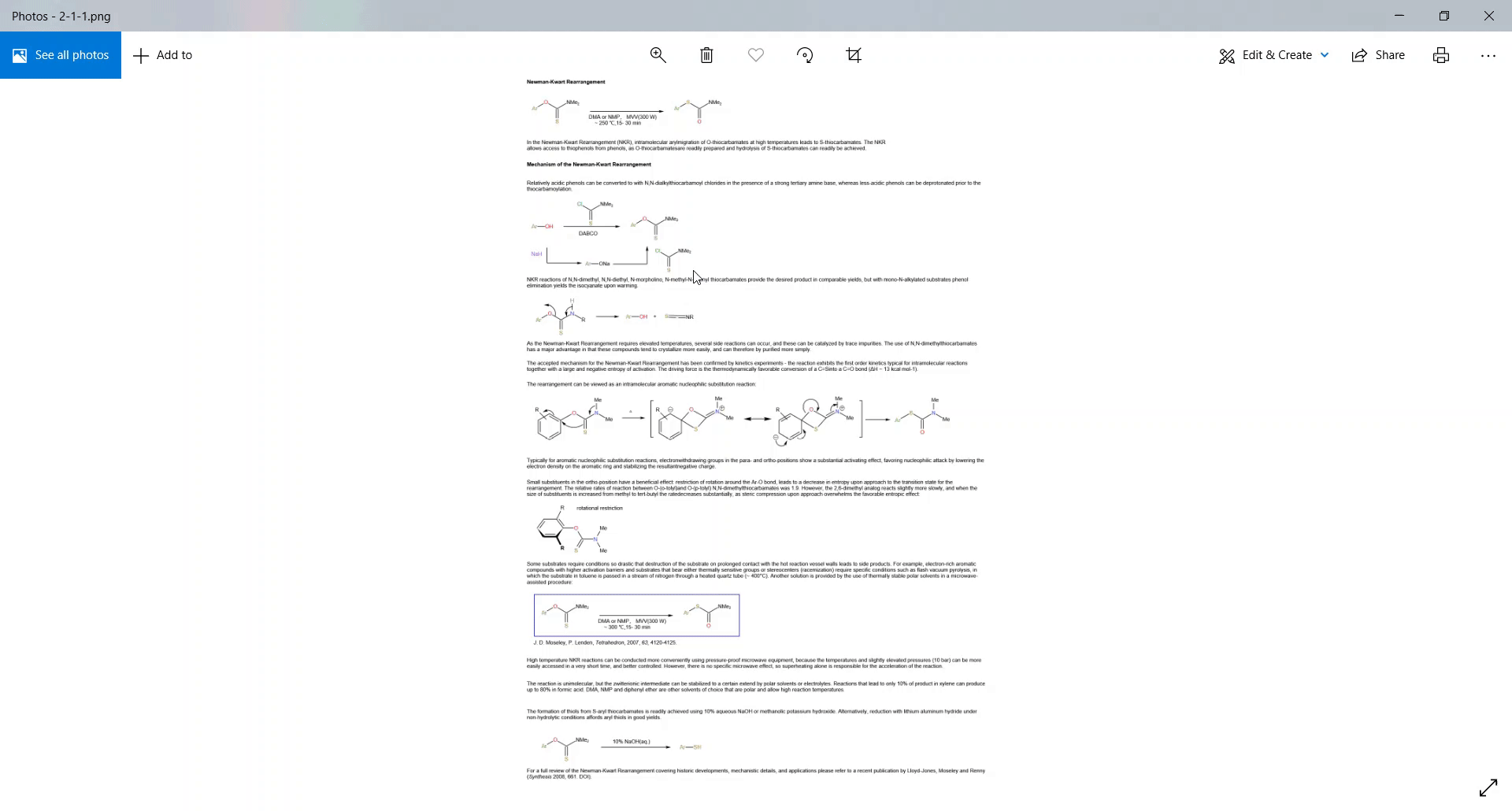
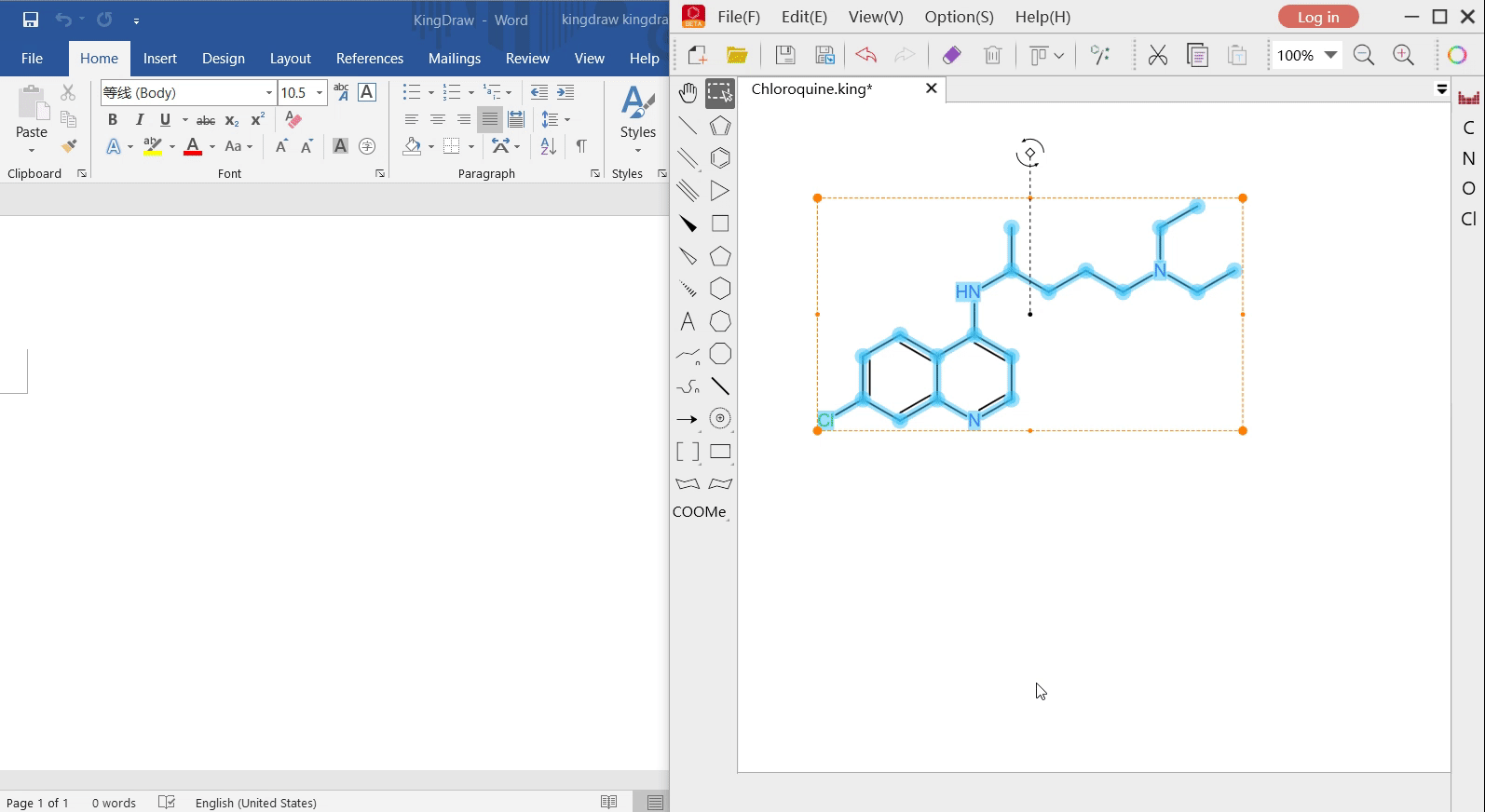
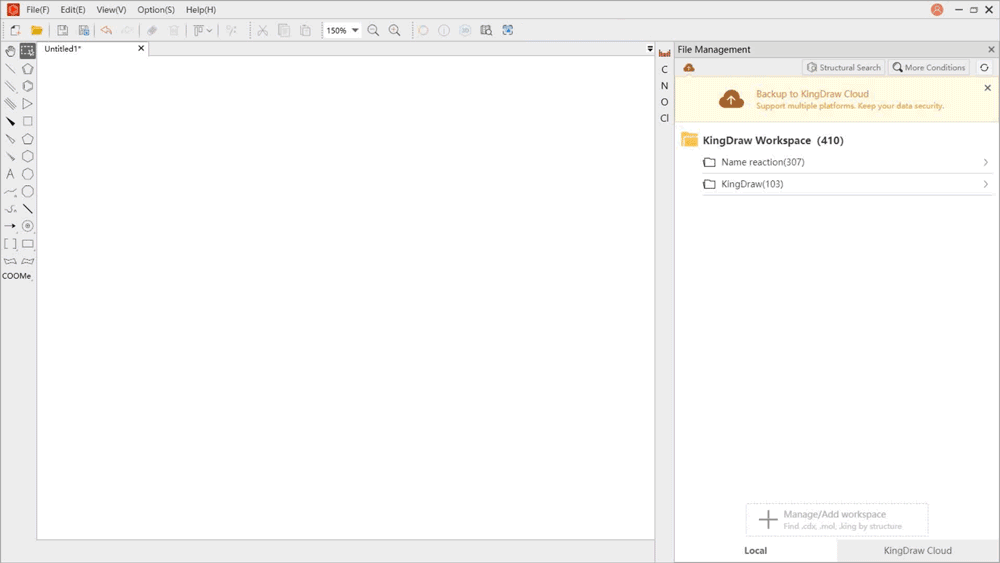

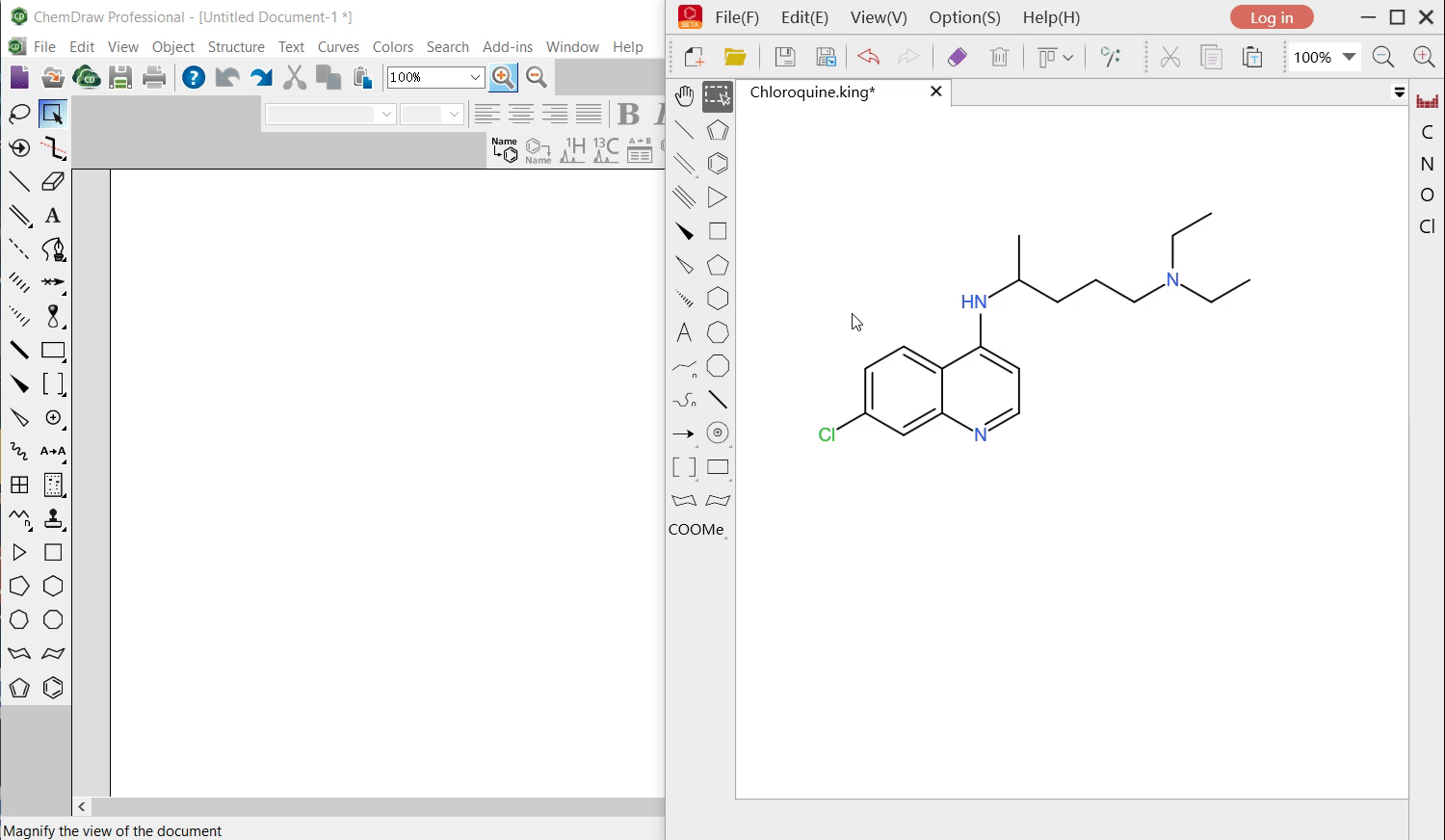



No comments:
Post a Comment