Since the KDpedia web version and PC version came online, it has received everyone’s support. Many users hope to experience this function in the KingDraw APP.
After drawing the structural formula, as long as you use a small hand, you can use the structure to find various compound information. It is really exciting to think about it ~

At present, the new version of the newly added KDpedia-KingDraw APP v2.3.0 has been officially released. You can update it through the software prompt, or you can search for “KingDraw” to download and install in the Google play and App store. Welcome everyone to share your using experience!

What is KDpedia
The KDpedia is in the upper right corner of the KingDraw APP drawing board. It supports selection to query, and also tap to search.
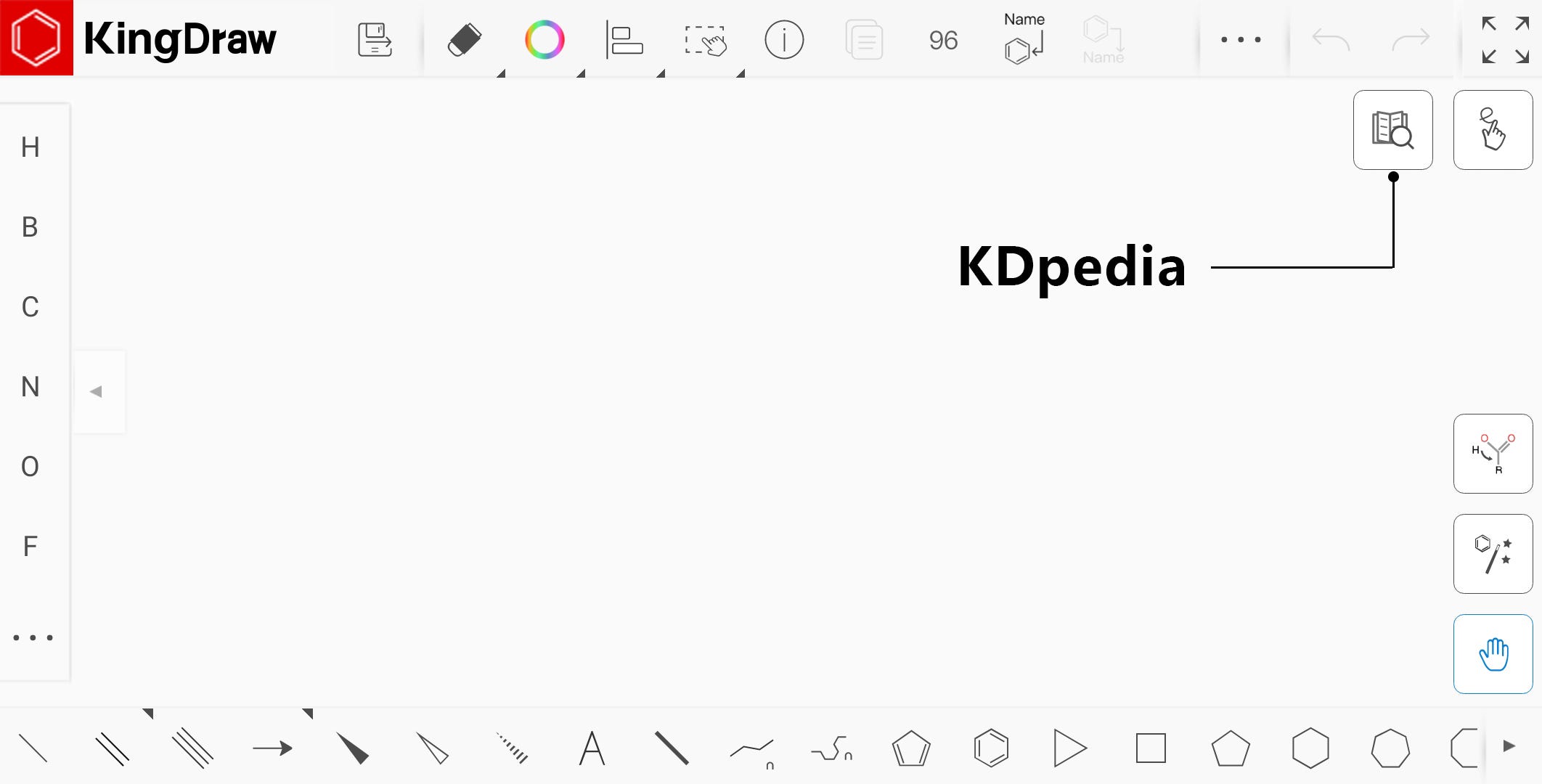
KDpedia contains 150 million compound data, supports detailed compound information query, and 7.5 million compound information is related to suppliers worldwide, which is convenient for query and purchase.
Query compound information by structure
To use the structure to query compound information, just use the [selection tool] on the drawing board to select it, and then click the [KDpedia] button.The information page will show the result.
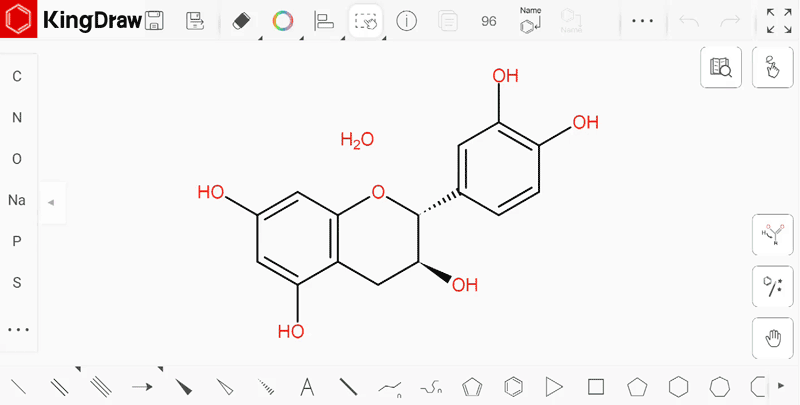
Search Compounds in KDpedia
Click on the [KDpedia] button on the right side of the drawing board to enter the search interface. We can search by name, IUPAC name, molecular formula, CAS number, InChl Key, CID, SMILES, etc.
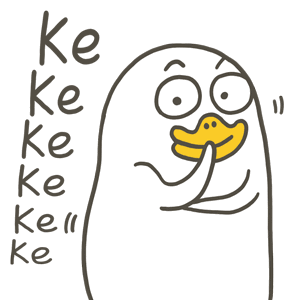


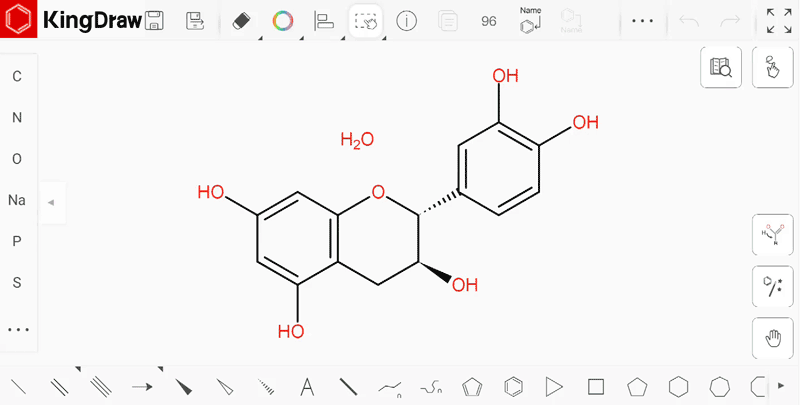


No comments:
Post a Comment