In the process of drawing structure with
KingDraw, we will use a lot of tools, some tools are not using frequently; but
not the text tool.
In the latest version of KingDraw App, we
have greatly optimized the function of the text tool, and added the functions,
like superscript, subscript, font, font size, etc. How to use this efficiently.
Let’s take a look!
Text tool feature description
How to edit text
Select the "A" text tool and
click on the artboard. A text box appears. Type and press Save,re-align the
text box as necessary using a selection tool.
How to modify an element
Select the "A" text tool, click
on the element you want to modify, and edit in the text box. Click Save when
you are done.
Tips
The text tool can add or modify chemical
elements directly. The system automatically recognizes its chemical properties.
The text size of the system is defaulted,
which can be modified in Document Settings.



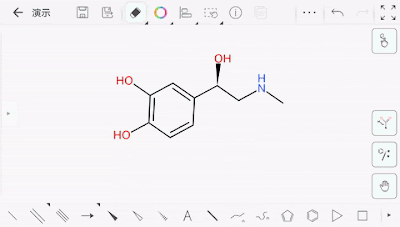



No comments:
Post a Comment