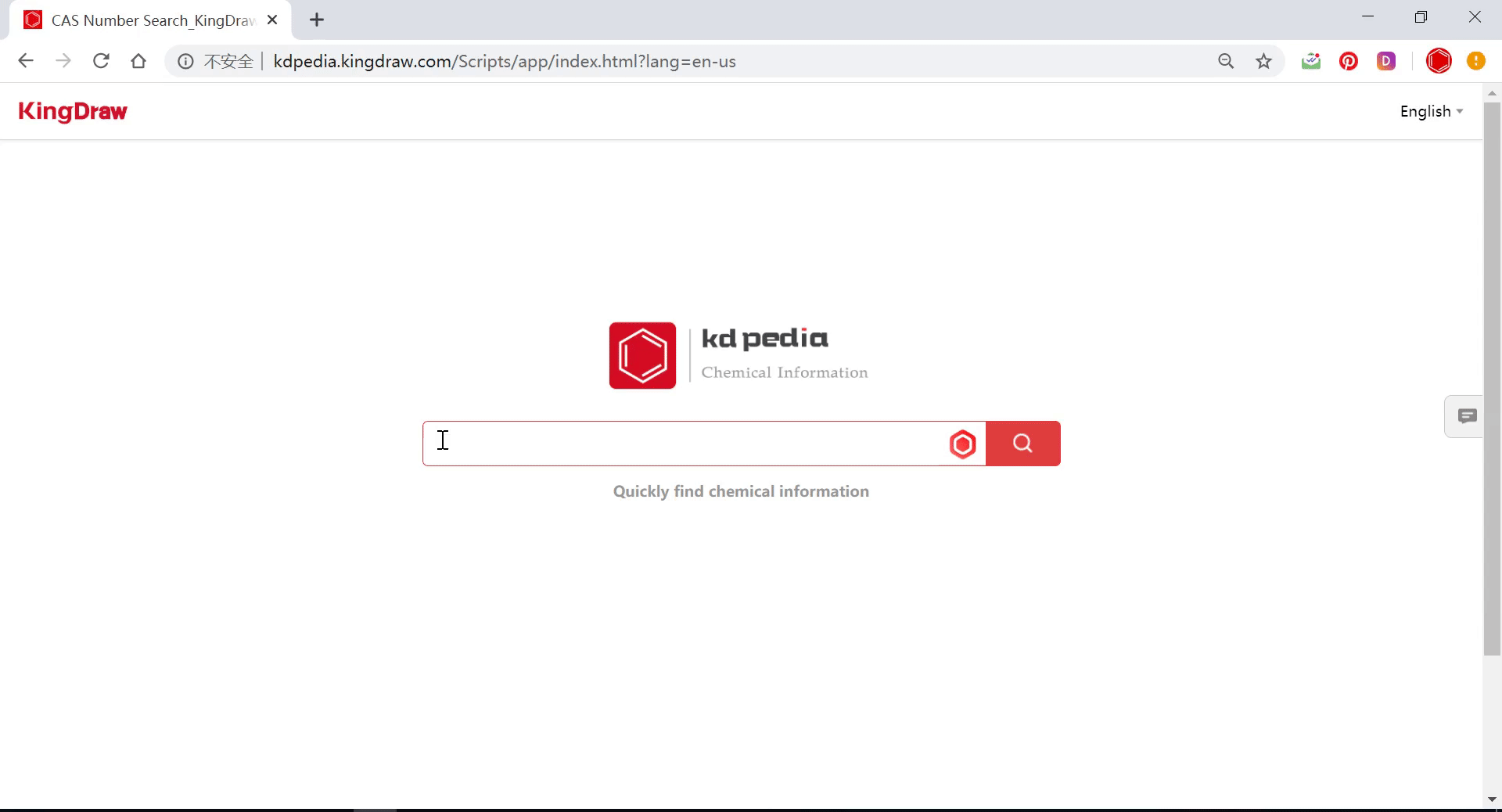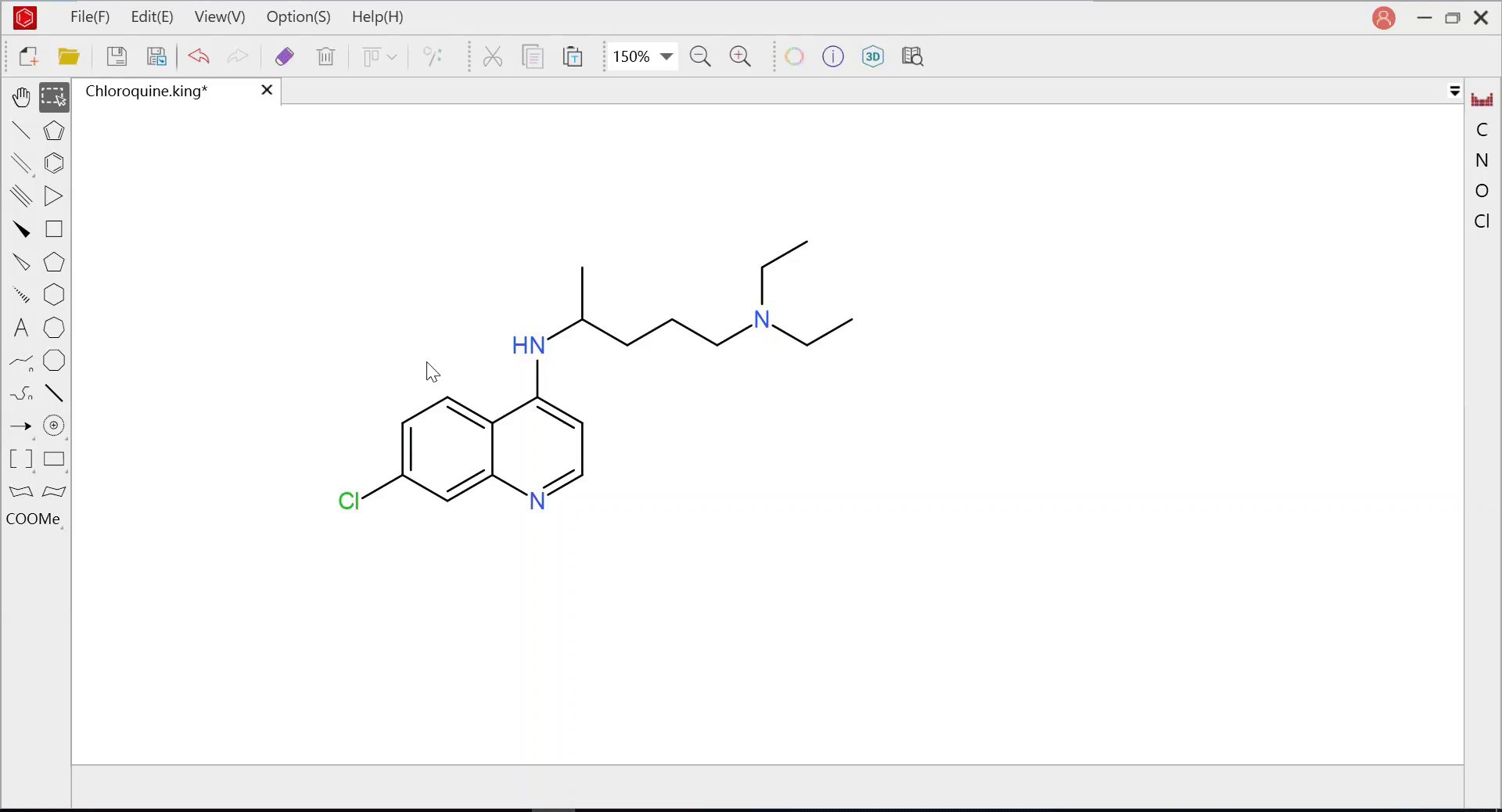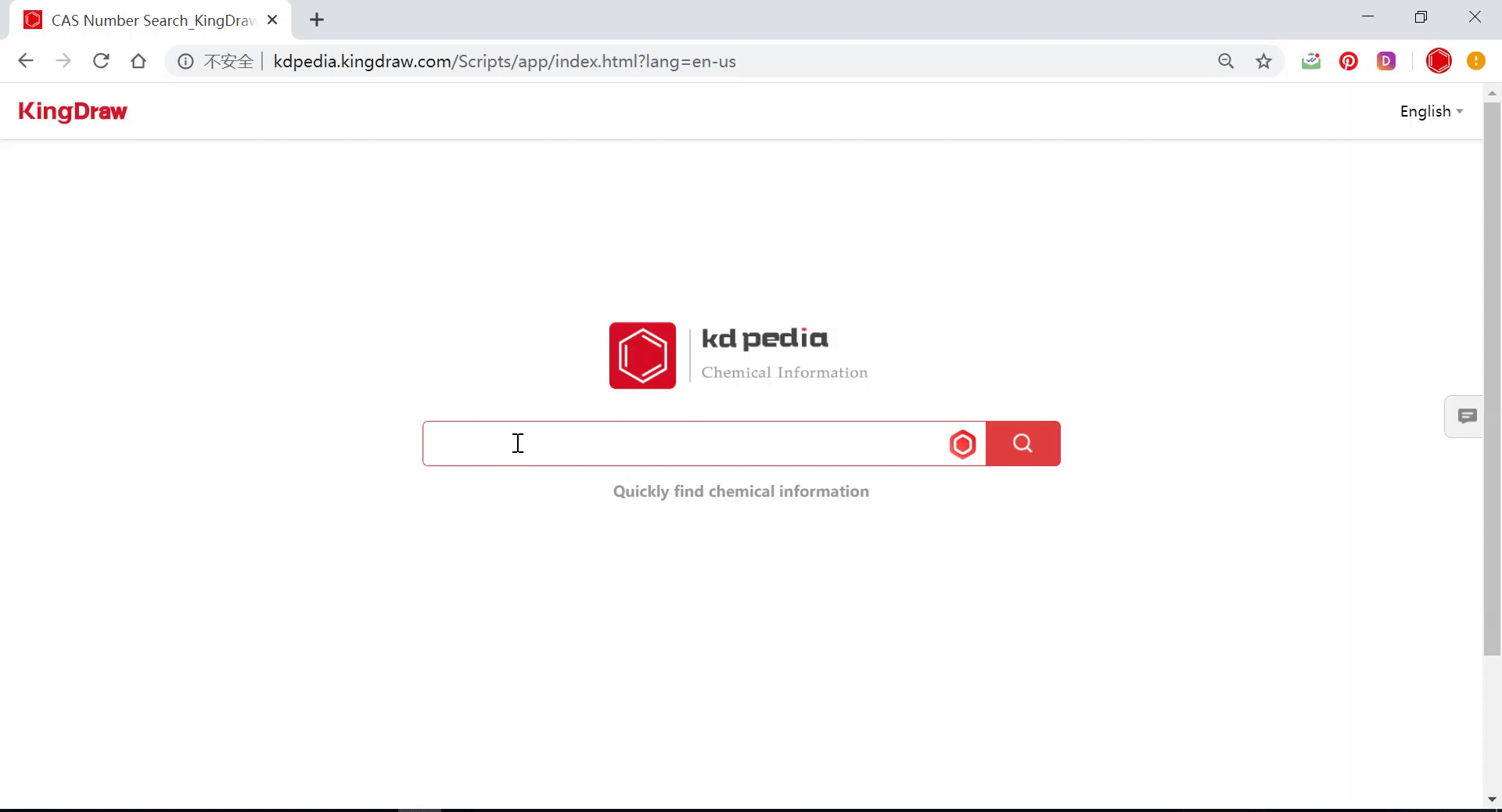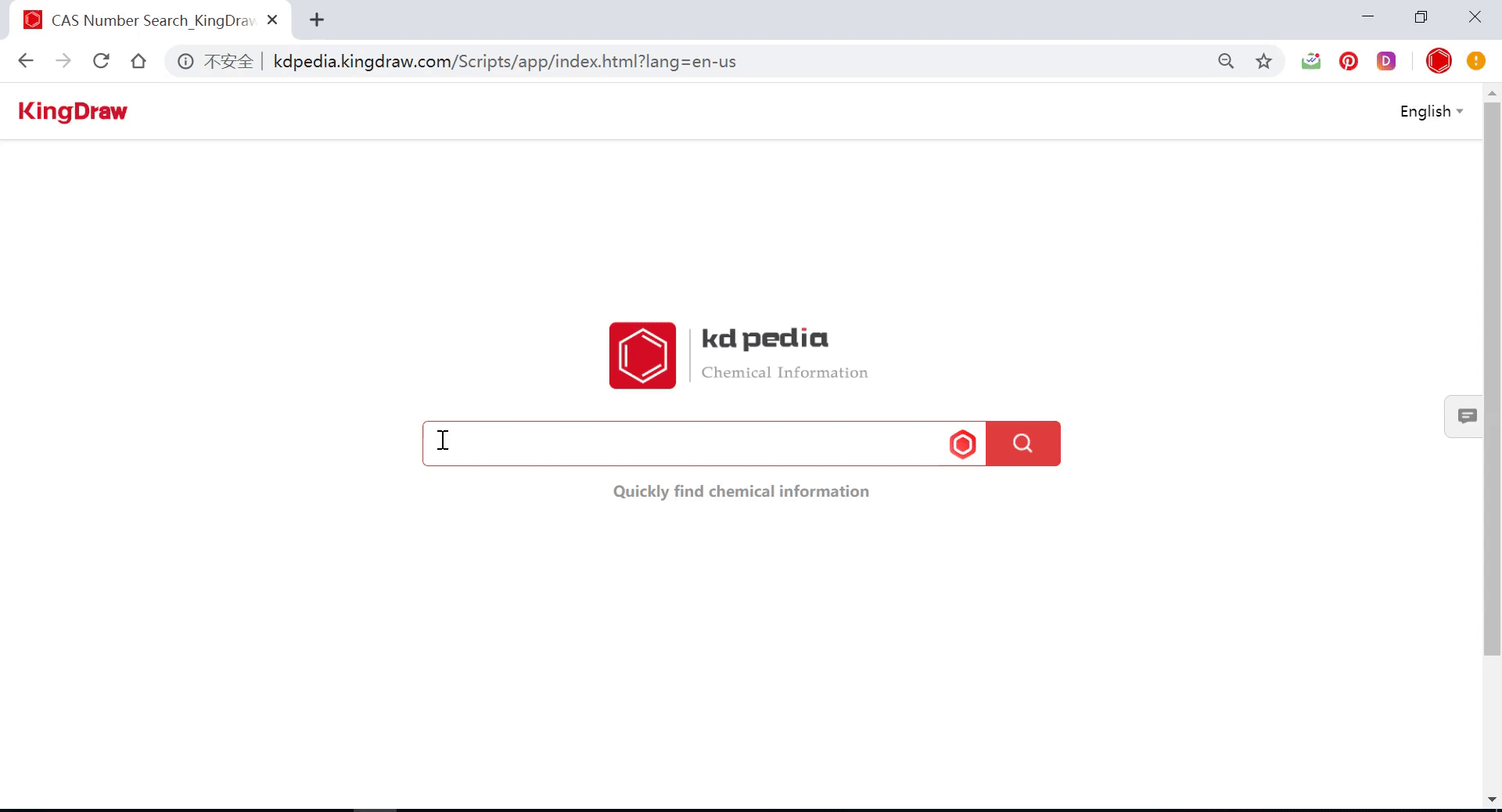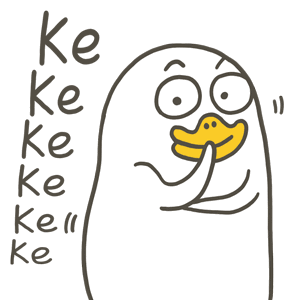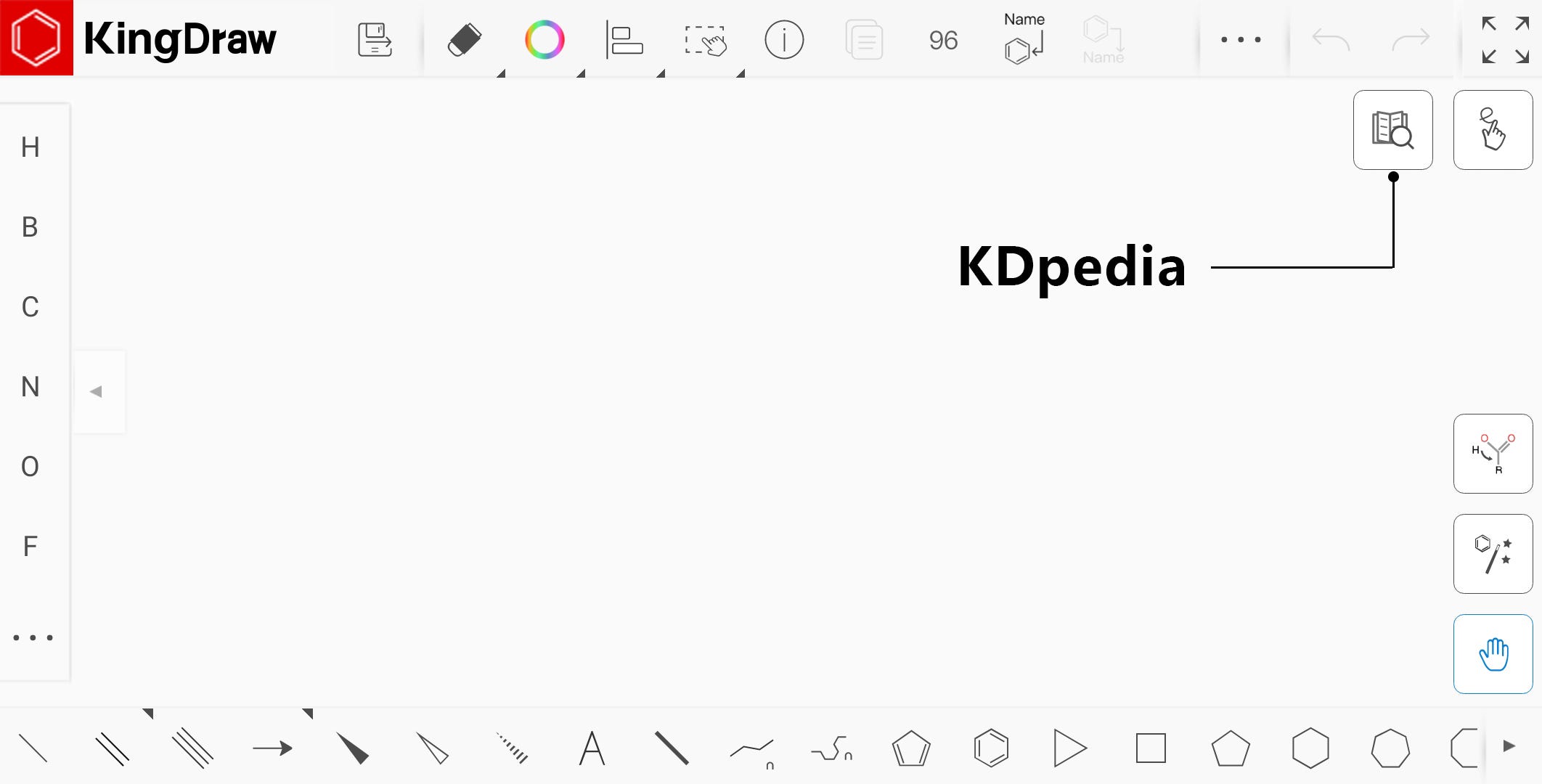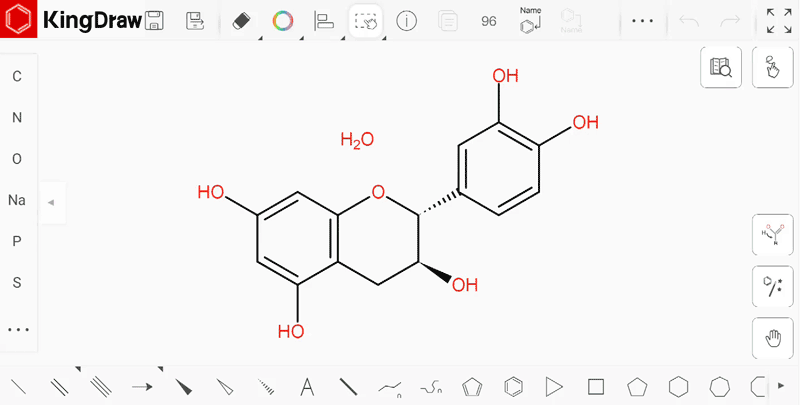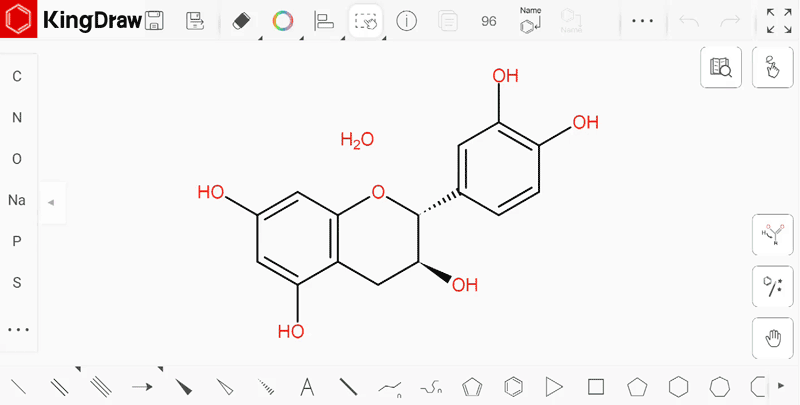[KDpedia] contains 150 million compound data, supporting detailed query of compound information, and 7.5 million compound information has been associated with worldwide suppliers for easy consultation and purchase.
Let’s get it!
How to use [KDpedia]
The [KDpedia] is in the toolbar. It supports direct search by selecting the structural formula in the box, and it also supports clicking to enter the page to query.

Query compound details by structure
On the KingDraw canvas, use the [Marquee Tool] to select the structure you want to query, right-click and select [Search Structural] → [KingDrawpedia] in the menu to search for related compound information in the [KDpedia].
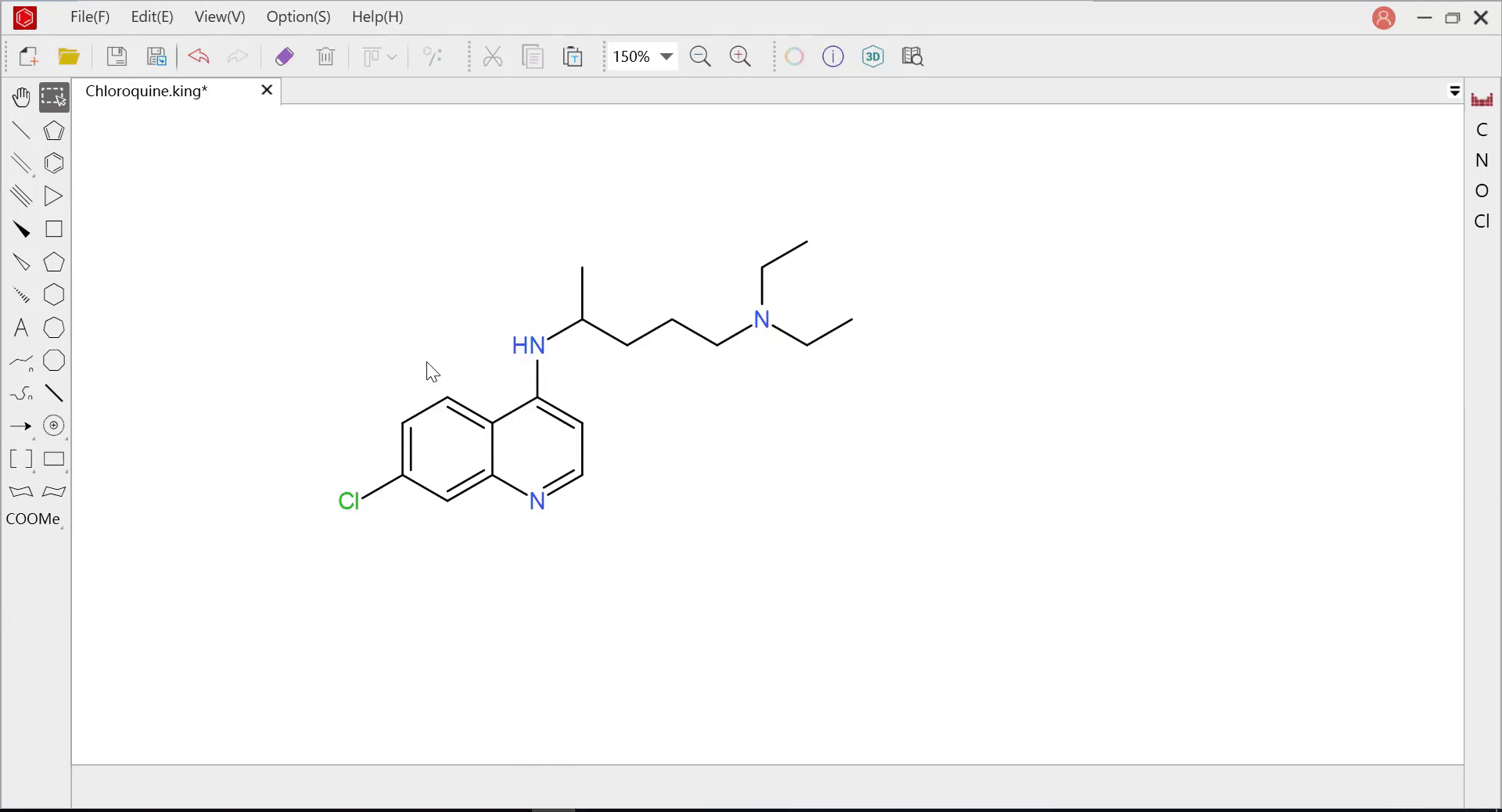
Enter search interface to search for compounds
Click the [KDpedia] button, and the search page will pop up.
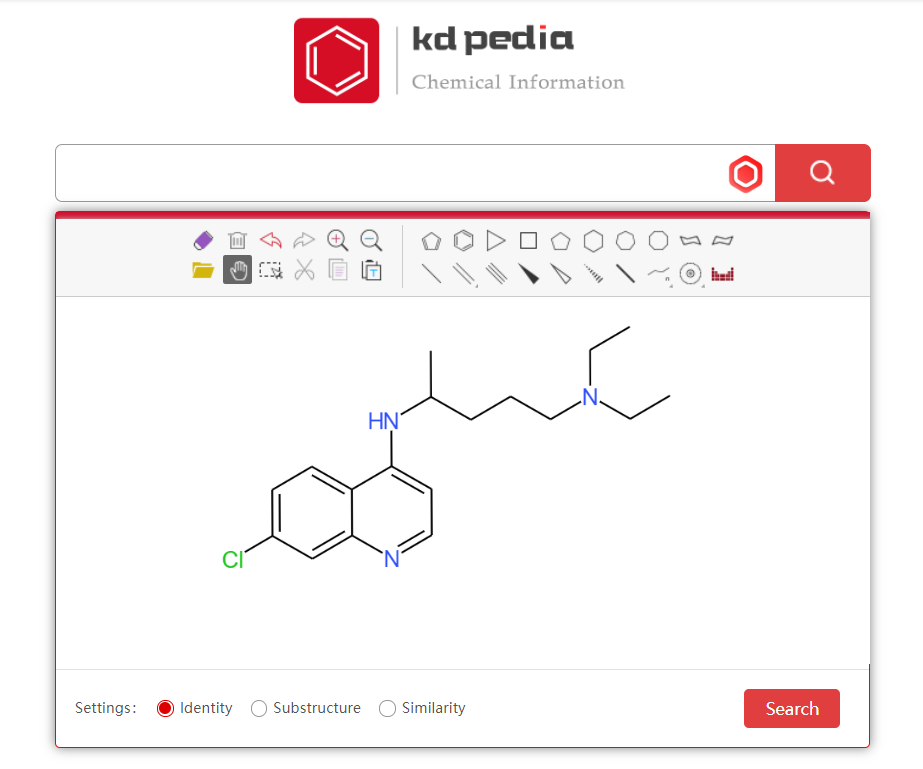
Currently supports multiple search methods such as searching by structure, SMILES, molecular, CAS number, InChl Key, digital ID CID, and text search.
The structural formula can be imported into KingDraw by copying the SMILES and IUPAC names.
• Copy SMILES as structure
Search for compounds in the [KDpedia], copy the SMILES in the compound information, right-click on the KingDraw canvas, and select [Paste Special] → [SMILES], and the corresponding structural formula will be generated.
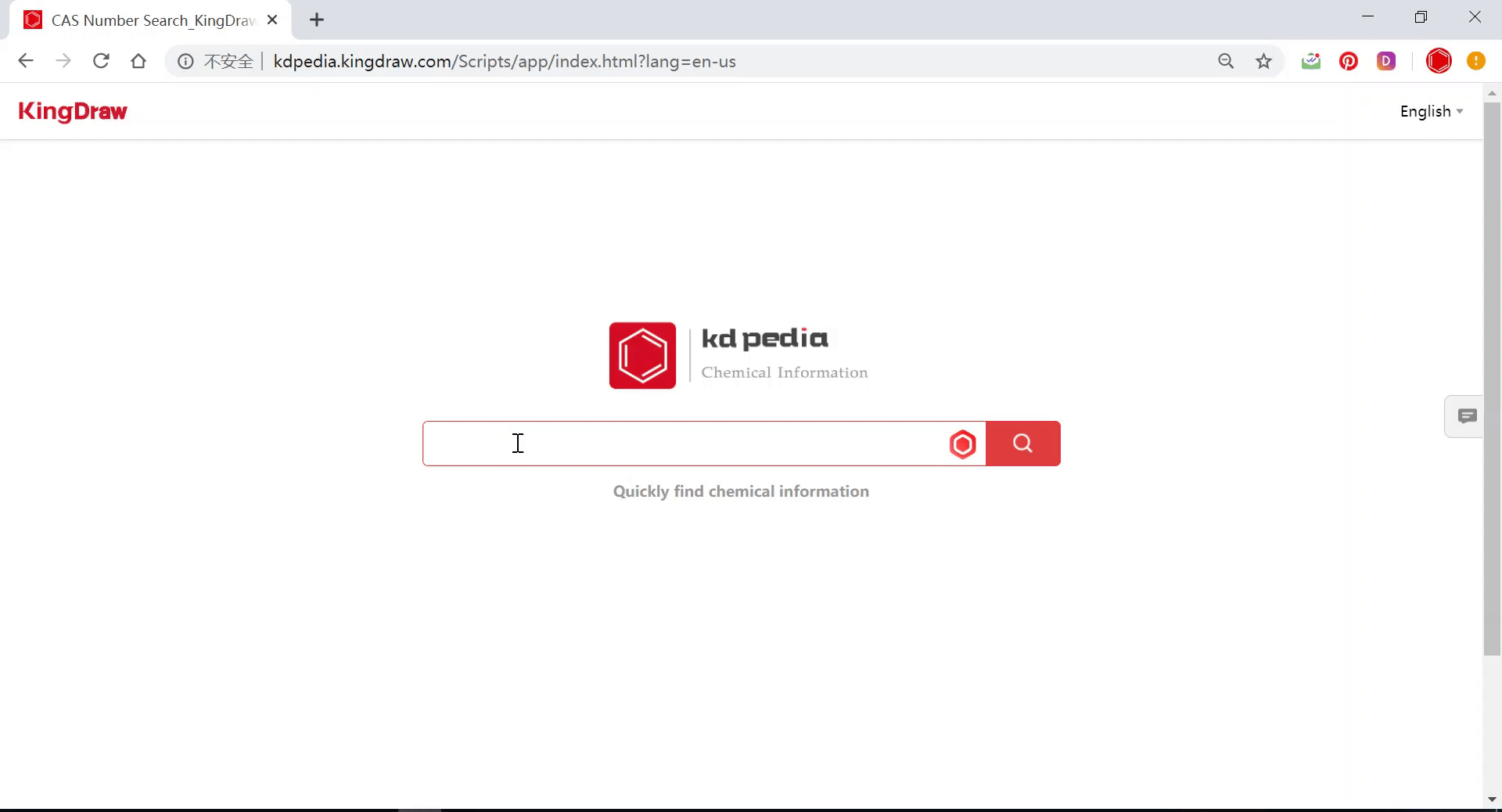
• Copy IUPAC name as structure
Search for compounds in the [KDpedia], copy the IUPAC name in the compound information, right-click, and select [Paste Special] → [IUPAC Name as Structure].